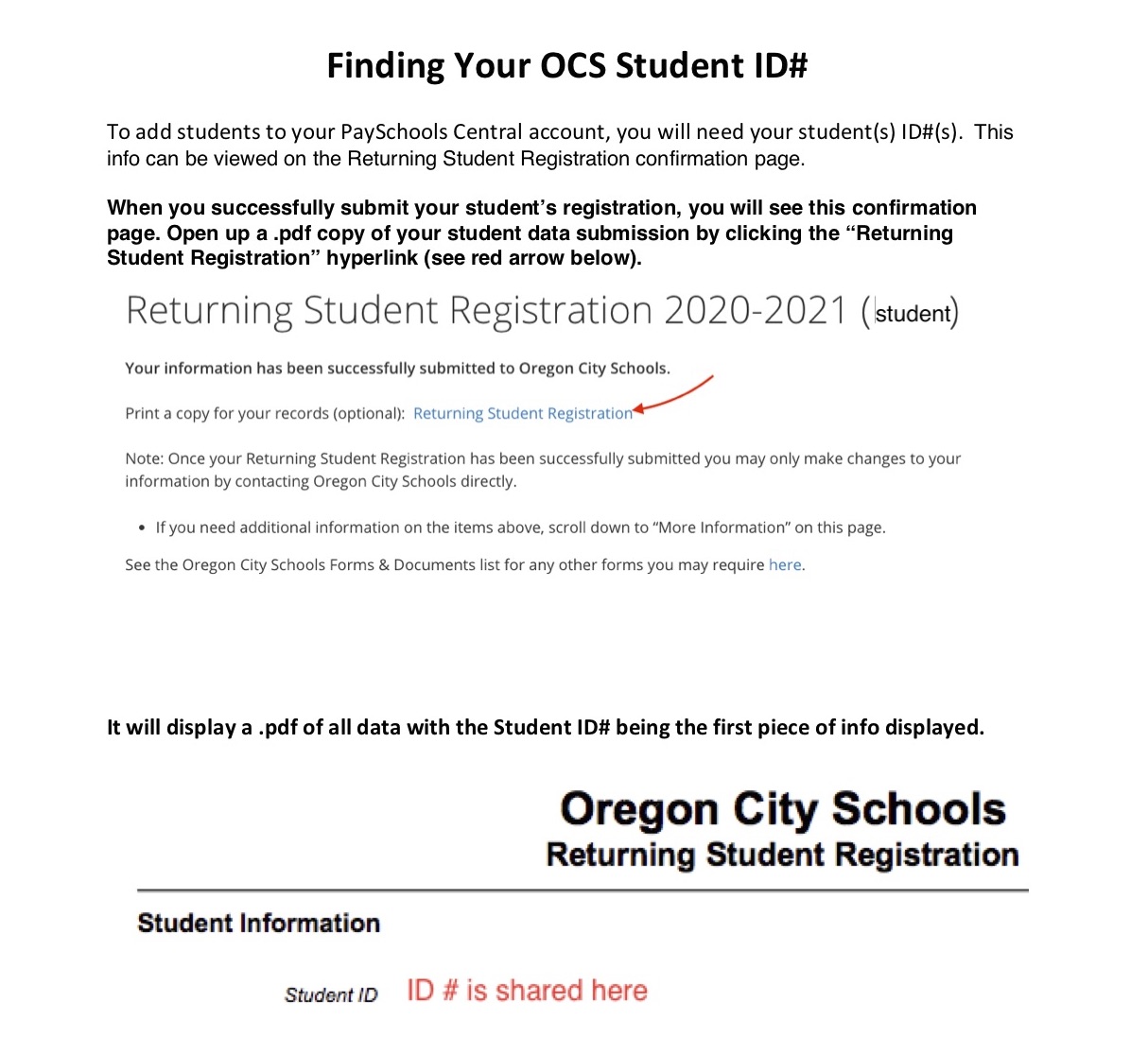PaySchools Central has replaced EZPay as our online payment system. All parents will need to create a new account in PaySchools Central, if not done so already in 2020-21. You can use this account to pay school and athletic fees, add money to lunches, and apply for free and reduced lunches. Any existing balances have been transferred to the new PaySchools Central system. There are NO FEES for using this system.
To learn more about PaySchools Central please read their WELCOME LETTER
To establish a PaySchools Central account visit the PaySchools Central LOGIN PAGE
Below are some basic steps you will encounter but if you need assistance with this process either view this HOW TO GUIDE or watch this VIDEO TUTORIAL.
- Make sure you have access to the email account you will be using for this process as the process will involve accessing that email address in a limited time in order to confirm your account.
- Click the link for the PaySchools Central Login Page above
- Click Register (upper right corner of the box)
- Complete all registration boxes
- Click Register
- Click Return to Login
- You will get an email to confirm your account. Access that email (within 30 minutes) and click the link to confirm your account.
- You will be redirected to the PaySchools Account Activation screen.
- Enter your email address you used during the setup and enter a password, reenter your password and click “Confirm”.
- A blue “Successfully set password” message will appear
- Now you can return to the login screen and log in.
- You will then be guided through the process to set security questions, add your student(s), add your payment information, and add any notifications for meal balances and/or fees.
- You will need your student(s) ID #(s) to add them to your account. This info can be viewed on the Returning Student Registration confirmation page. Directions to find Student ID# can be seen in the image below.
- You will be prompted to “Go to the Dashboard” to see your current data.
- When you click the Dashboard button, you will be prompted to apply, if you’d like, for “free/reduced meals”. You can apply at this time.